Face tool in Motion Bro and its Complete Guide (After Effects Extension).
Face tool is a new adobe extension that is Easy, Lightweight, and Handy to use. If you are tired of Manual Tracking, Masking, and Rostoscoping human faces then you are on the right site. So read this blog and get the best idea and learn how to solve your time-consuming and meticulous experience with Adobe After Effects when it comes to face tracking.
-
Why Face Tool is one of the best Face Tracking Tool?
Most of you might have previously worked with plugins like Lockdown, Mocha AE, and similar tracking tools that are already in the free domain, but recently in January 2021, Adobe releases another extension much better and lighter than the existing plugins and extensions and they named it Motion Bro. The extension became a huge success and more than 70% of motion graphics artists are using this extension. Because of its versatility and simplicity, the face tool is a favorite extension for beginners as well as advanced VFX artists.
Face tool is :
- Lightweight.
- Provides faster rendering,
- Easy to use.
After watching the video you will know why Face Tool is the Best Face Tracker for VFX Artists in 2021.
-
In this video, we are going to give you :
- A detailed and precise video tutorial of how to use Face Tool by Motion Bro.
- Manual instruction of how Motion Bro extension looks like in After Effects.

Motion Bro Release Date and Specs.
Published: January 06, 2021
Version: 3.2.1
File Size: 307 KB
Compatibility: Windows Mac
Product(s):
Premiere Pro CC (2018) 12.0 – CC (2021) 15.0
After Effects CC (2018) 15.0 – CC (2021) 18.0
FREE FOR ADOBE AFTER EFFECTS (Includes 1200 presets)
• https://gum.co/aepack
FREE FOR ADOBE PREMIERE PRO (Includes 1100 presets)
• https://gum.co/prpack
-
How does Motion Bro help in Motion Graphics?
Motion Bro helps you Create motion designs fast and without any experience. More than 10K templates are available for use which can be applied in just one click. The extension weighs 307 kb which is very light and is compatible with Adobe After Effects CC and Premiere Pro CC – 2014 + versions.
Youtube is the best website to visit when looking for videos about how to use the Motion Bro extension. How to use motion bro extension is clearly something that interests you and other individuals so I made this video about this topic.
Our YouTube channel also has various other similar video clips concerning motion bro after effects.
-
What does Motion Bro and Face Tool Offer?
The Motion Bro extension offers you astounding presets for your videos which include, Transitions, Motion Design Scenes, Graphic Elements, Overlay with Sound FX, and the “Face Tool“.We are considering the Face Tool here. The Face tool is a lightweight extension with a pleasant interface that shows you previews on the left-hand top corner and you can also shuffle through all the face morphing filters, makeups just below it. Using the face tool you can easily replace a face, add effects to a character’s face and add cool elements to it.
Face Tool Section.
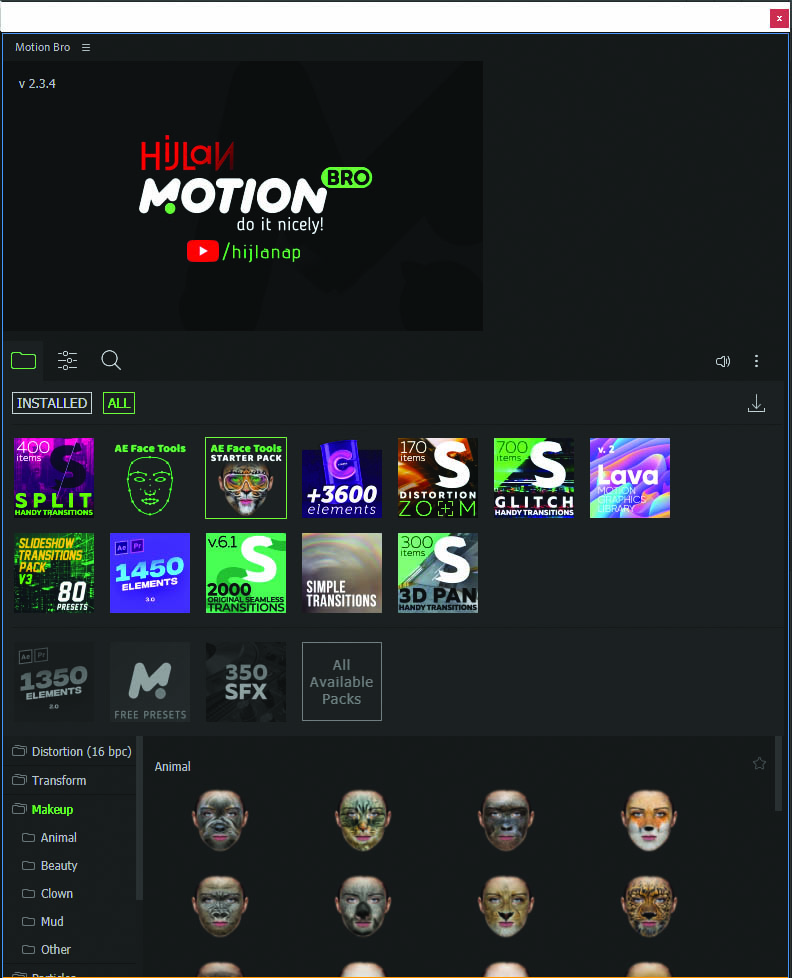
After opening Motion Bro Extension you will see a search bar to manually search for the filters, there is a toolbar for Selected packs of presets and an option for Installed packs for presets.
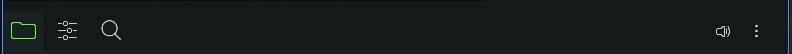
When you click on the Installed packs of presets you will be able to find all the packs displayed together with labels that include :
- Split handy transitions.
- Elements transition effects.
- Distortion zooms.
- Glitch handy transitions.
- Lava a motion graphics library.
- Slide show transition pack.
- 1450 elements.
- 2000 seamless transitions.
- Simple transitions.
- 3D pan Handy Transitions and
- AE FACE TOOL STARTER PACK.
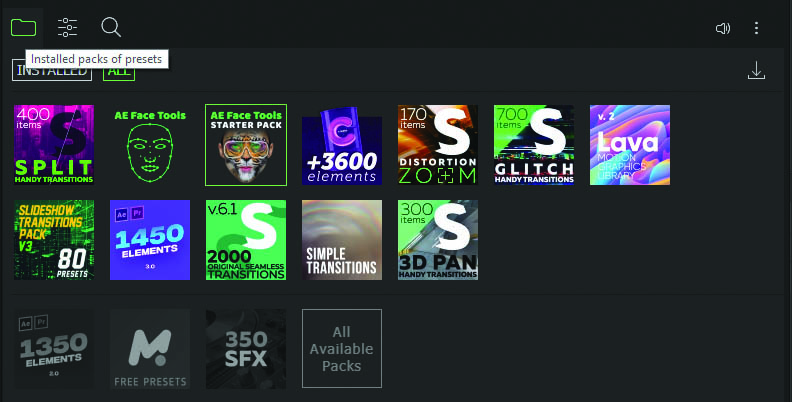
Just with a left-click on the Ae Face tool, the window will open up an extensive list of features.
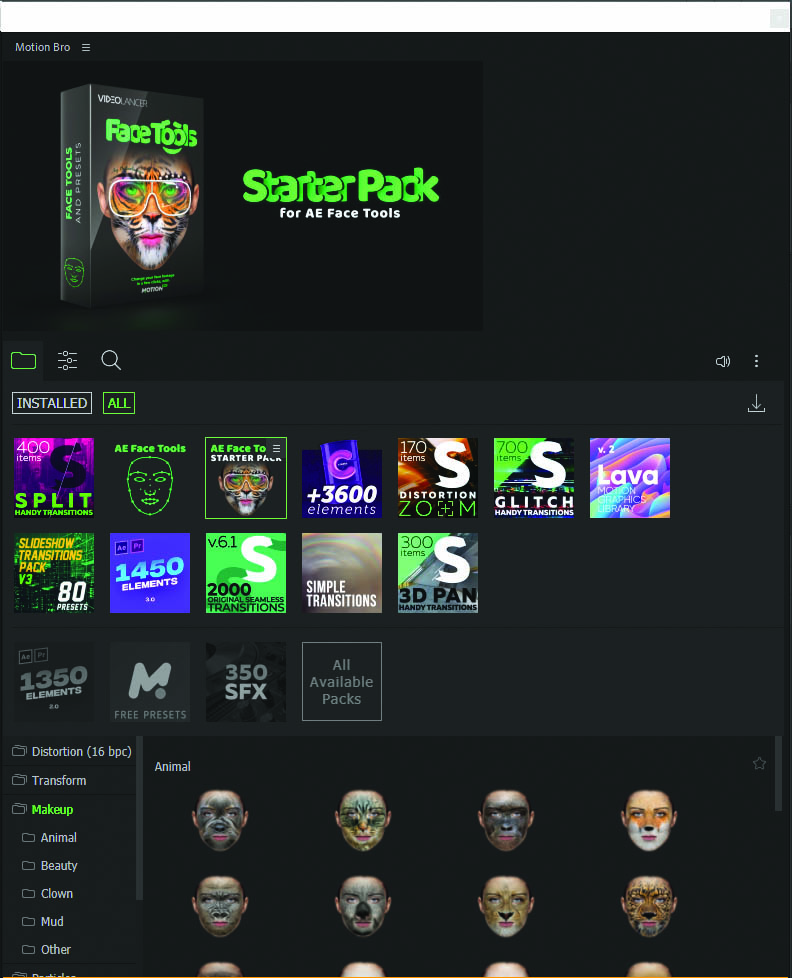
To use the AE Face tool individually click on the Toolbar FOR SELECTED PACK OF PRESETS which will hide the rest of the presets from the interface.
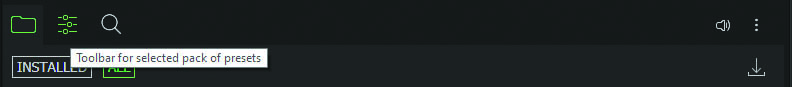
This will open up a new interface page with just the Face Tool Options.
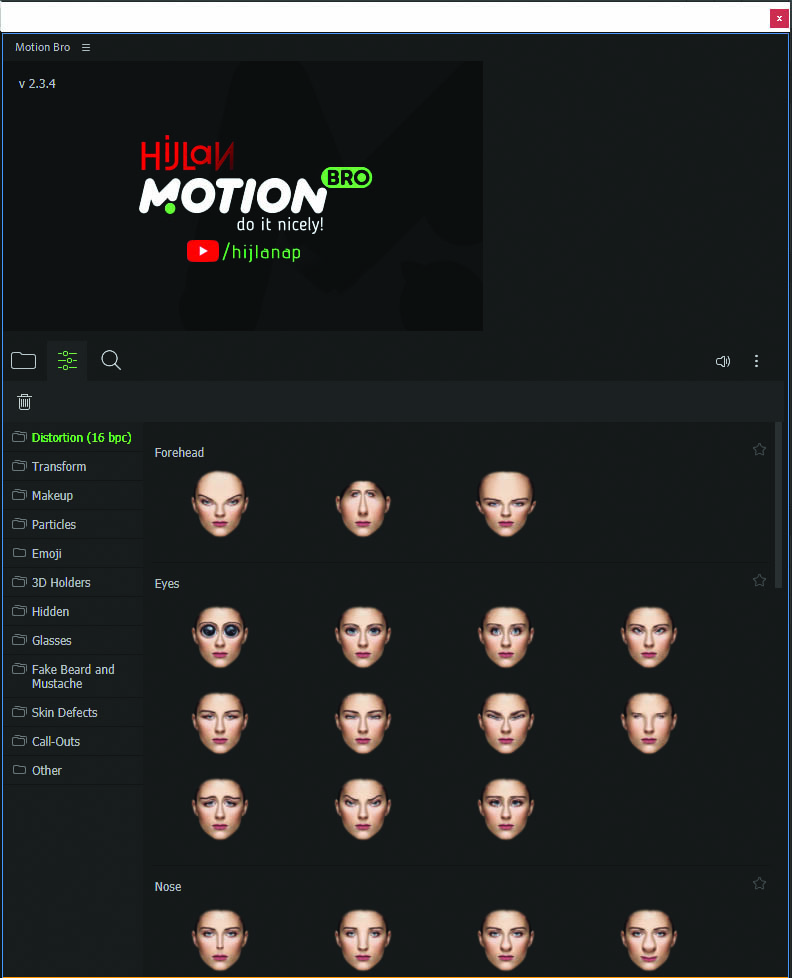
On the left-hand side of the interface, you will find the list of effects and filters aligned horizontally and on the right-hand side you will see the visual representation of the effects mentioned.
The effects are as follows :
- Distortion.
- Transform.
- Makeup.
- Particles.
- Emoji.
- 3D Holders.,
- Hidden.
- Glasses.
- Fake Beard and Mustache.
- Skin Defects.
- Call-Outs.
- Other.
How does Distortion work in Face Tool?
About the Distortion effect. In this section you will get presets to distort and change the looks of your character’s facial features. Facial features include:
- Forehead.
- Eyes.
- Nose.
- Cheek.
- Chin.
- Mouth.
- Head.
- Wry.
- Craziness and
- Nonsense effects.
Usage: If you want to modify your character’s facial parts you can apply any of the listed filters and get good results.
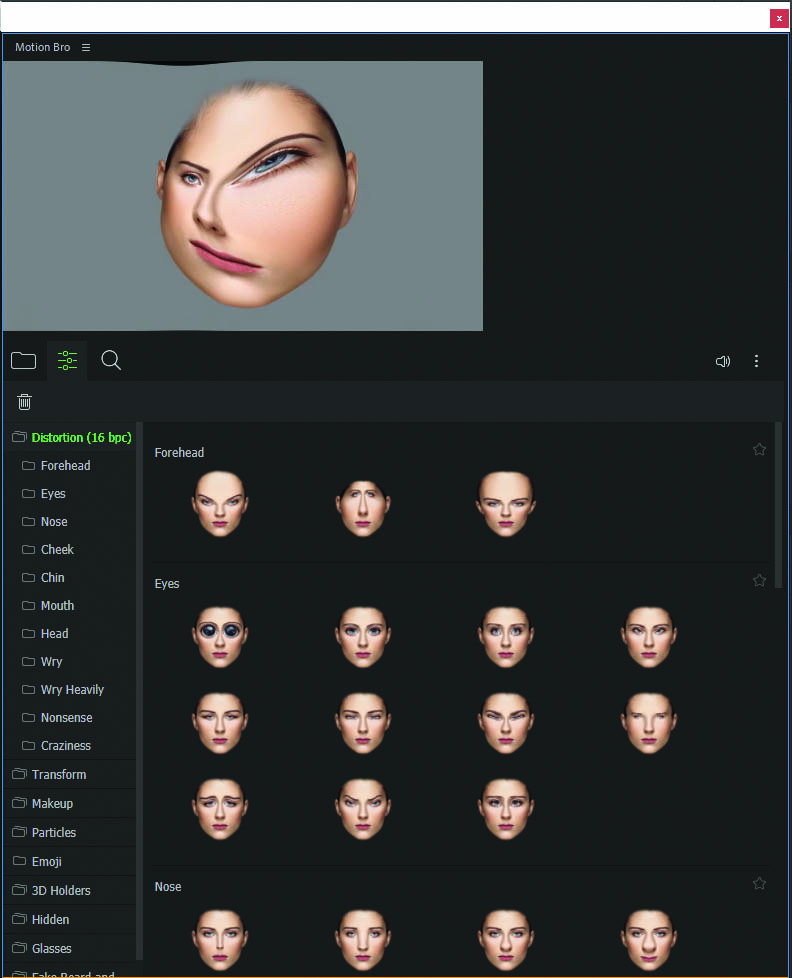
How does Transform work in Face Tool?
In the transform you will find presets to morph faces by using transformation types. Transformation types include:
- Big parts and
- Double.
The Big parts change your character’s eyes into big and Double will add double eyes and double mouth to your character and so on.
Usage: If you want to make a part of your character’s face bigger or if you want to add two eyes and two faces on your character you can use this filter.
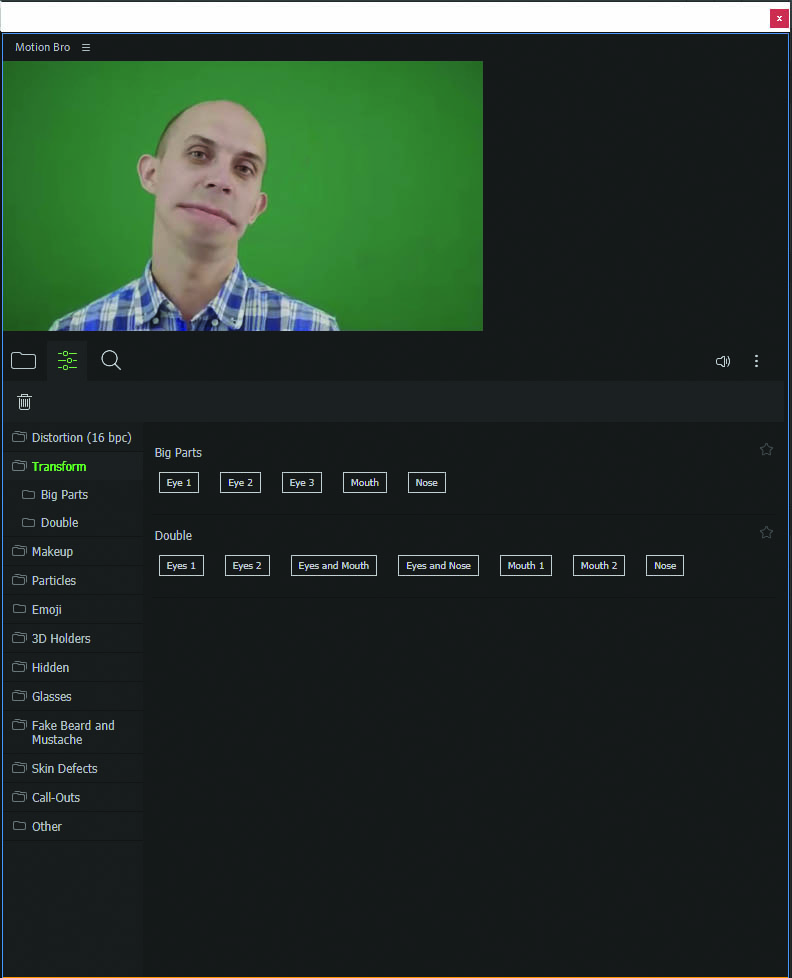
What does Makeup do in the Face Tool?
In the makeup options, you will find an extensive range of filters that includes textured Animal morphed faces, Beauty filters, Clown Filters, Mud packs, and others.
The animal filters are the best filters that you will find in this extension. They are realistically textured and nicely feathered out for a cool visual experience.
- The Beauty filters are pretty makeup presets that you can place on your character’s face to make them look beautiful with different shaders and blush.
- The Clown filters are clown faces that can be synced with your characters and they look fun and crazy too.
- The mud filters are beautiful mud face packs that look funny when applied to the face.
- In Others, you will find varieties of faces that will get upgraded with updates.
Usage: If you want to add animal filters on your character for some Halloween wishing videos you can use these filters. You can use the mud filters to make a funny video and Clown filters to create clownish videos.
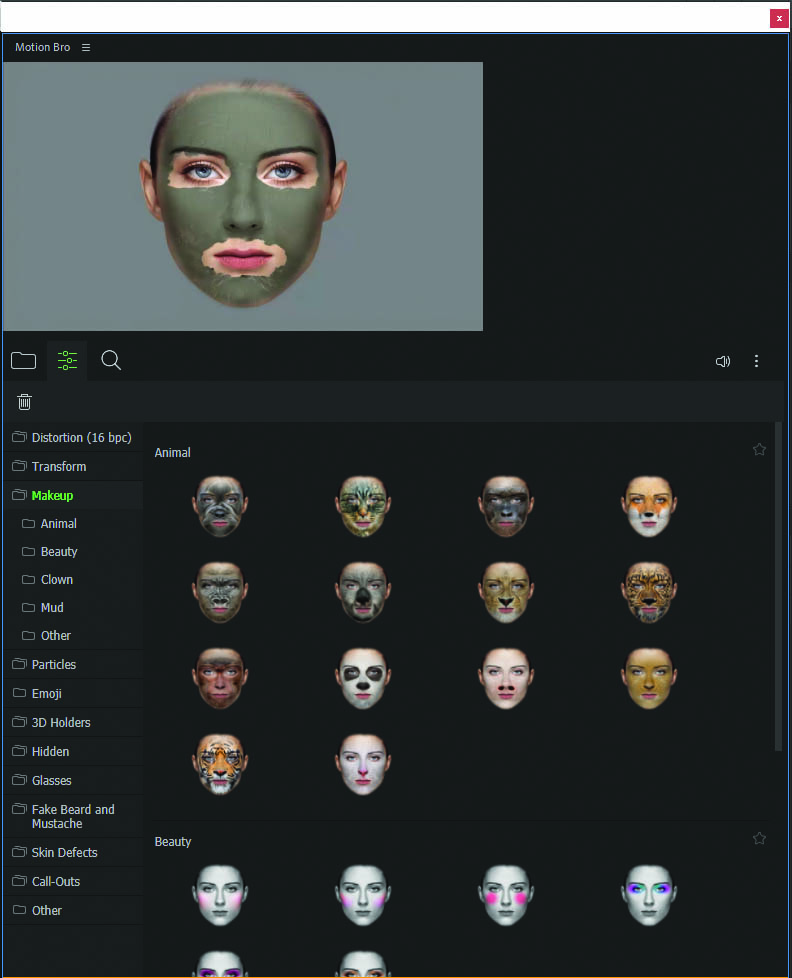
What do Particles do?
The particles option is an attractive feature in Face Tool, there are customizable filters, emojis, sparks, and wind effects.
- The Customisable option helps you place customized texts next to your face. Most of you would love to add call-outs using this filter.
- In the Emoji option, you will find different emotions that can be placed on top of the face to make your character look funny.
- Spark filter enhances a scene by adding magical elements to your videos.
- There is also an option named Wind which helps you add wind in the face of your character.
Usage: If you want to add magical elements to your video these filters are the most perfect for you. This will surely enhance the aesthetics of your videos.
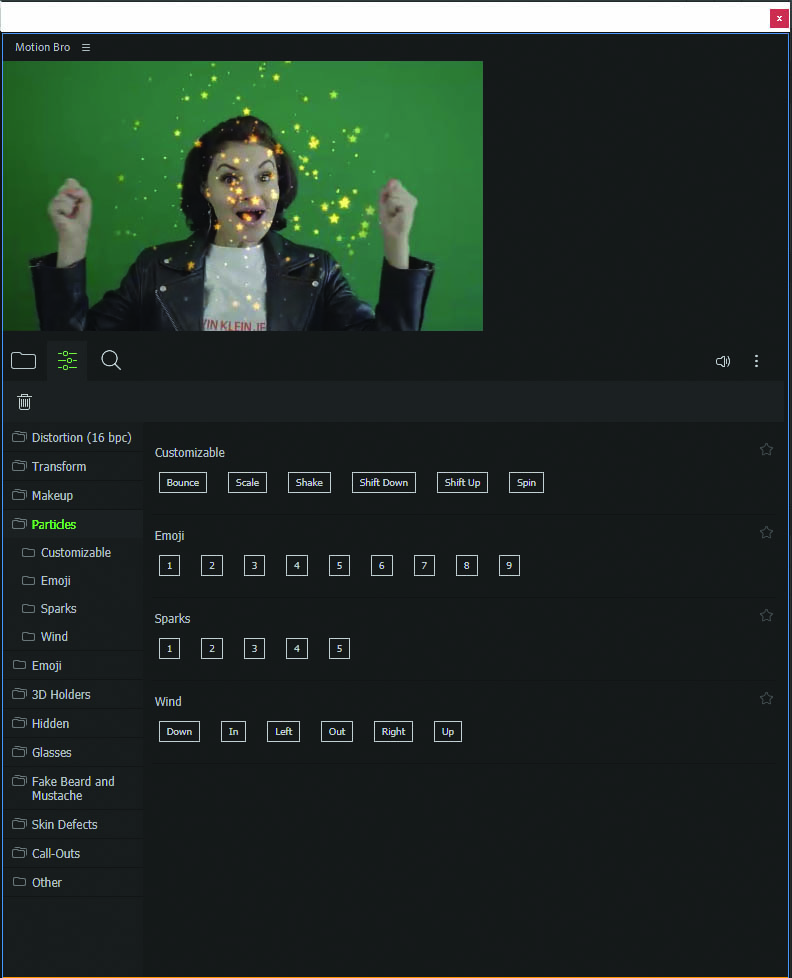
What does Emoji do?
There is another Emoji pack that has another fine range of animated emojis that you can use in your videos. There is a total of twenty-three filters in the updated version right now.
Usage: Sometimes we might feel like adding emotions in our videos. If you literally want to take your video to express emotions you can add filters on your videos that will help express your emotions in a sporting way.

What do 3D holders do in Tracker For VFX Artist?
The 3d holder preset gives you options to add
- Screen.
- Plane.
- Spheres
- Grids
- There is also a Screen VR filter for use.
Usage: If you want 3D objects to be on your video we highly recommend this filter.
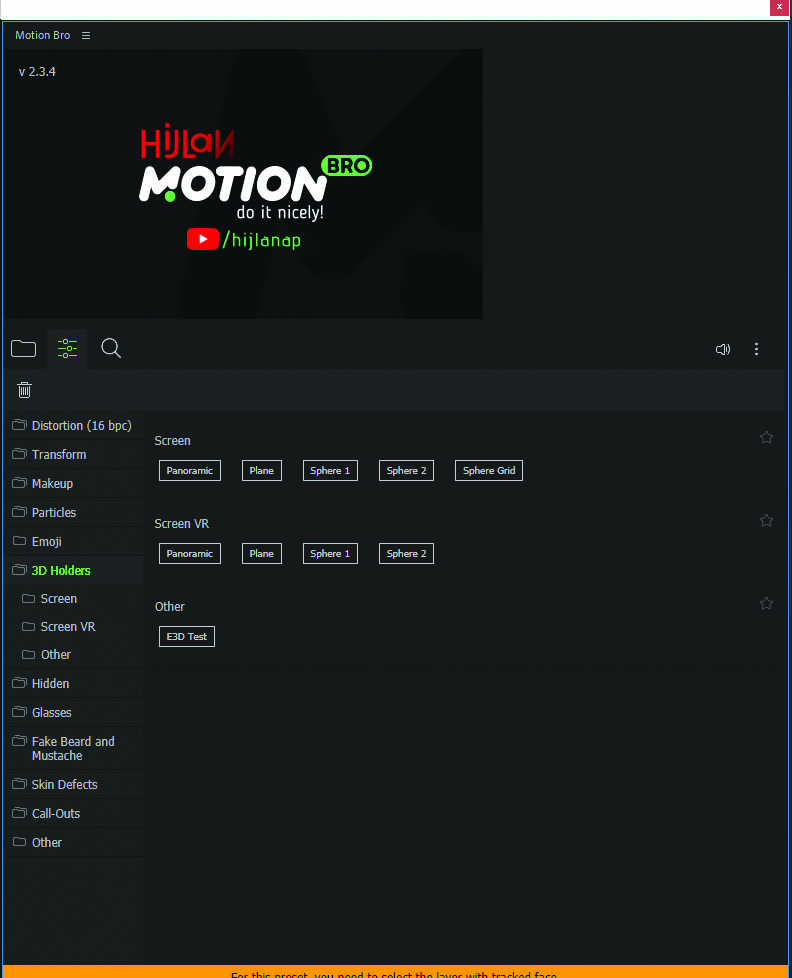
What does Hidden do?
About the hidden option, you will be able to hide faces with distortion filters,
- Hypnotic waves.
- Simple blurry effects.
- Tapes.
Try them out they are funny and realistic to use.
Usage: This Filter is used to hide someone’s face or if you are making a horror movie where the character has a deformed face use this filter for maximum impact.
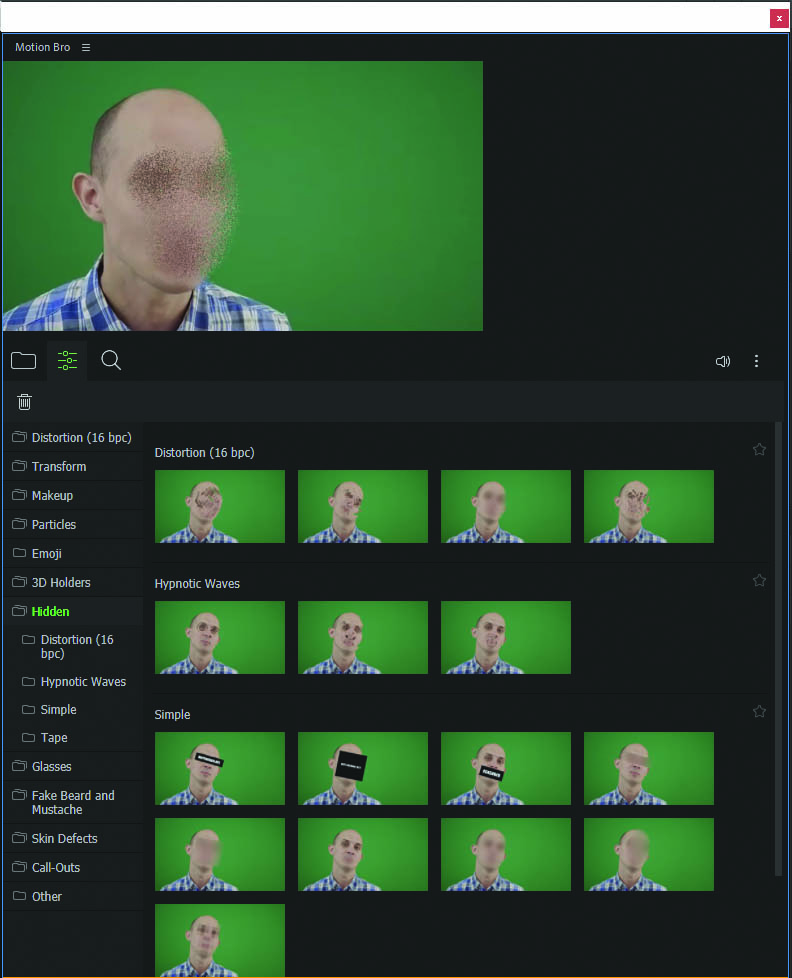
What do Glasses do?
In the glasses option, you will find a huge range of wearable glasses that you can place on your characters.
There are :
- Solid glasses
- Thin glasses
- Combined
- Rhinestonesa
- Others.
Usage: These filters are not hyper-realistic but when used can look funky and if you want to make your video look funkier and sporty it’s a wise choice.
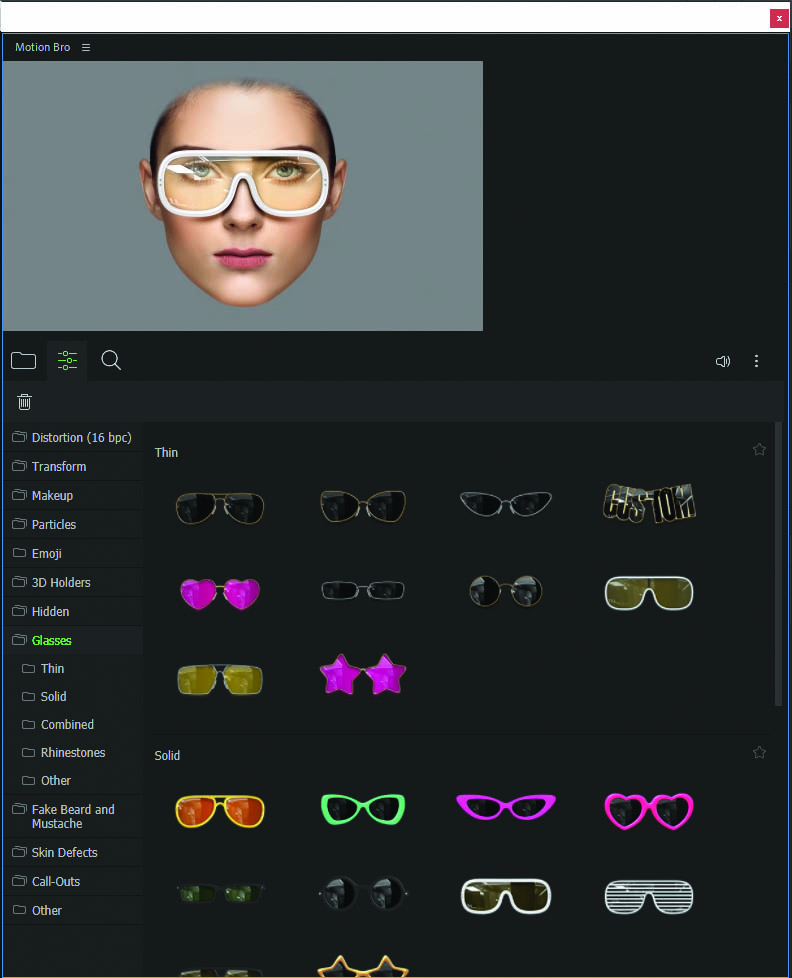
What do a Fake Beard and Mustache do? (Face Tool)
You will find some of the funniest filter options for VFX lovers. You will find a wide range of beards, mustaches, and filters of hairs on the face too which when applied gives you a hilarious effect.
Usage: Imagine adding some beard on a babyface or a woman’s face, this will automatically make your video funny. If you are making a funny video for entertainment purposes use this filter.
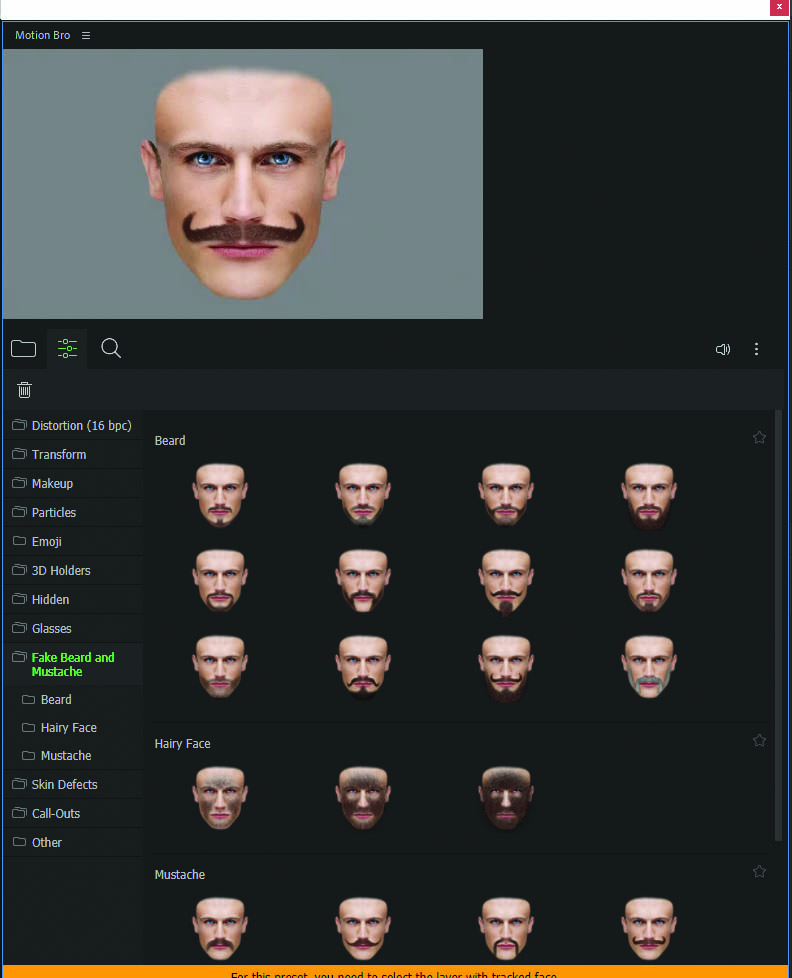
What do Skin Defects do? (Face Tool)
In the skin, defects option will find acne, blisters, bruises, cuts, scars, traces, wrinkles, and staples which can be used effectively on your characters.
Usage: These filters are realistic and can be used on various occasions. Adds short films or even to depict a miracle these filters will be highly effective.
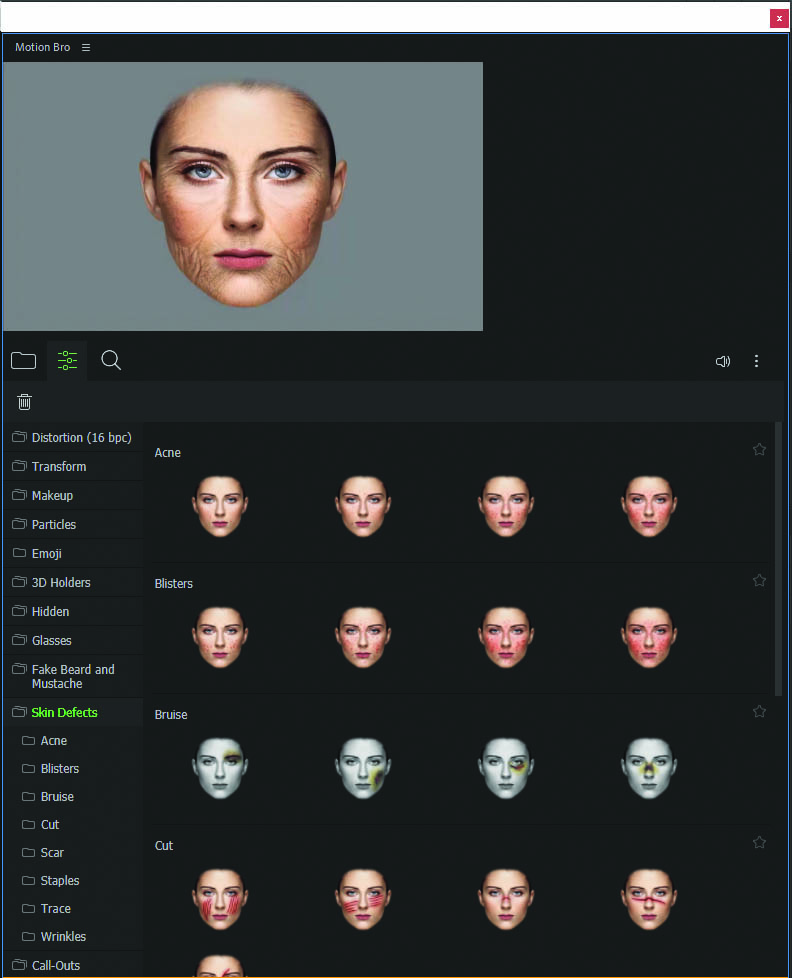
What do Call-outs do? (Face Tool)
The call-out filters are another level of tracked filters that would definitely grab your attention, in this age of social media it is a must-filter to use while making a call-out sequence.
and there is also an option with the name other.
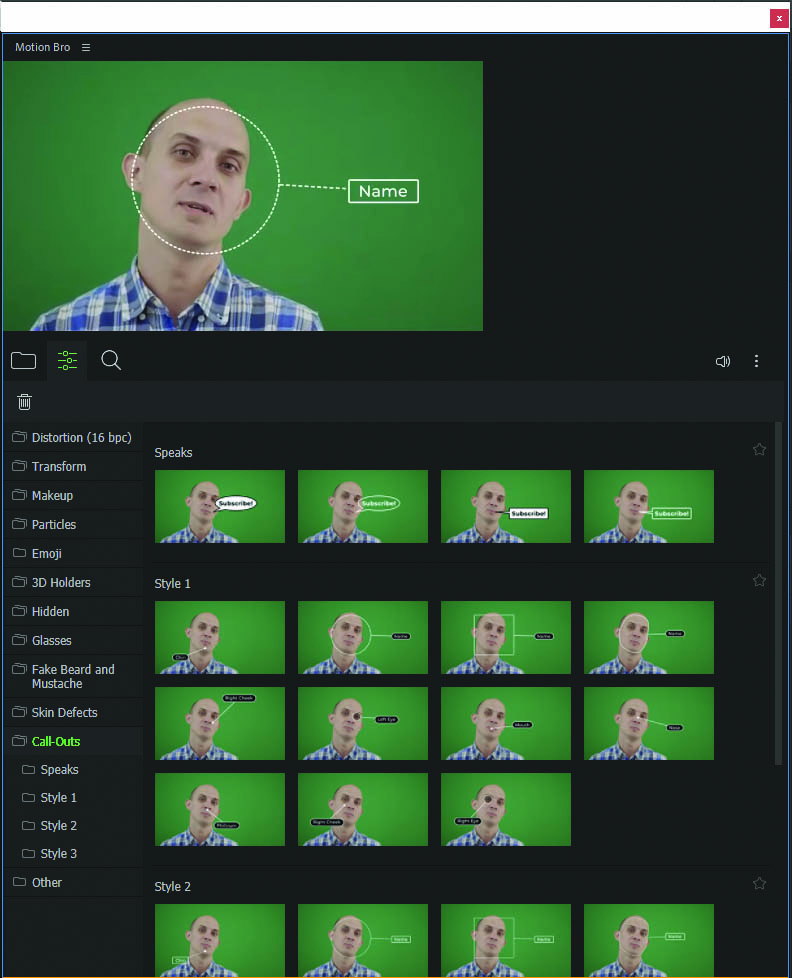
What is in the Other Effects?
In the other option, you will find outline filters for your character’s face, there are cartoon rigs. eyebrow piercings and HUD elements.
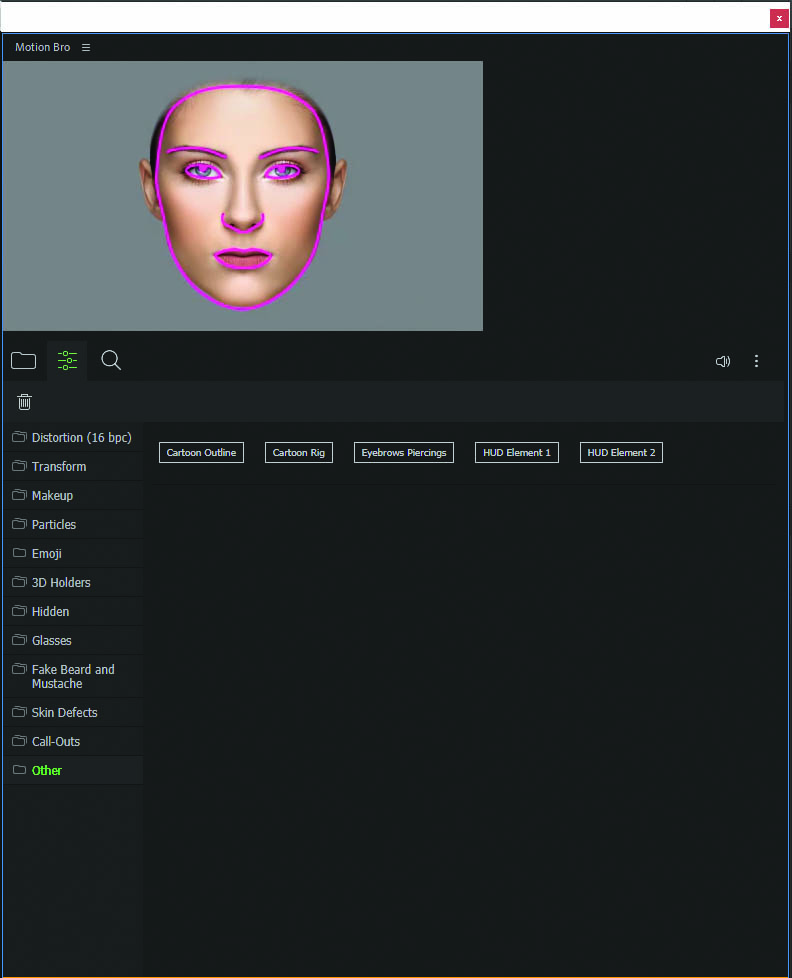
The simplicity of this extension can be compared with a mobile phone app and VFX artists would be able to figure it out just by having a look at it. You can tweak settings and yield realistic effects with the same presets.
Enjoy the video and learn how to use the face tool in the video below :
What is in the video?
This video is about “Face Tool (the best face tracker for VFX artists)” subject valuable information but we try to cover the following subjects: –
- Give a practical induction of Motion Bro and Face Tool
- Walkthrough of how to add Face Tool on video footage and its effects.
- Demonstration of tracking Faces with the Help of Face Tool.
In the video, we tried to offer you the very best information in a concise as well as an easy-to-understand tutorial. We understand that you’re viewing our video because you want to discover more concerning Face Tool the best face tracker for VFX artists.
For PC viewers :
When using YouTube on your computer, the size of your video will immediately adapt based on the offered resolution in your browser window. So, If you want to manually alter the size of your video player, merely change the size of your internet browser. Also, you can choose the Theater mode button in the bottom corner of the video gamer to view your video in a large gamer without entering into full screen, or the Mini player button to view in a smaller player.
Our YouTube channel has various other similar video clips concerning face tools after effects and motion graphics tutorials. Please check them out.
There you’ll access dozens of videos, about other popular subjects Element 3d, Lumetri color the best color grading tool for colorists etc.
Do check the new After Effects Extension and let us know in the comments below. Hope you enjoyed reading the blog.
We also work on movie production and visual arts and our company is based in Guwahati. Our debut movie is Axomiya Superhero , is releasing soon so don’t forget to check the blog.
Thank you for visiting Loijaa Studios.




Great content. Ty for the tutorial. 🙏
Great tutorial. Subscribed to your youtube. 🙏